Today we will be making a logo, used with the very easy features of GIMP. It only takes five steps! Parts circled in red are the important ones.
Step 1:
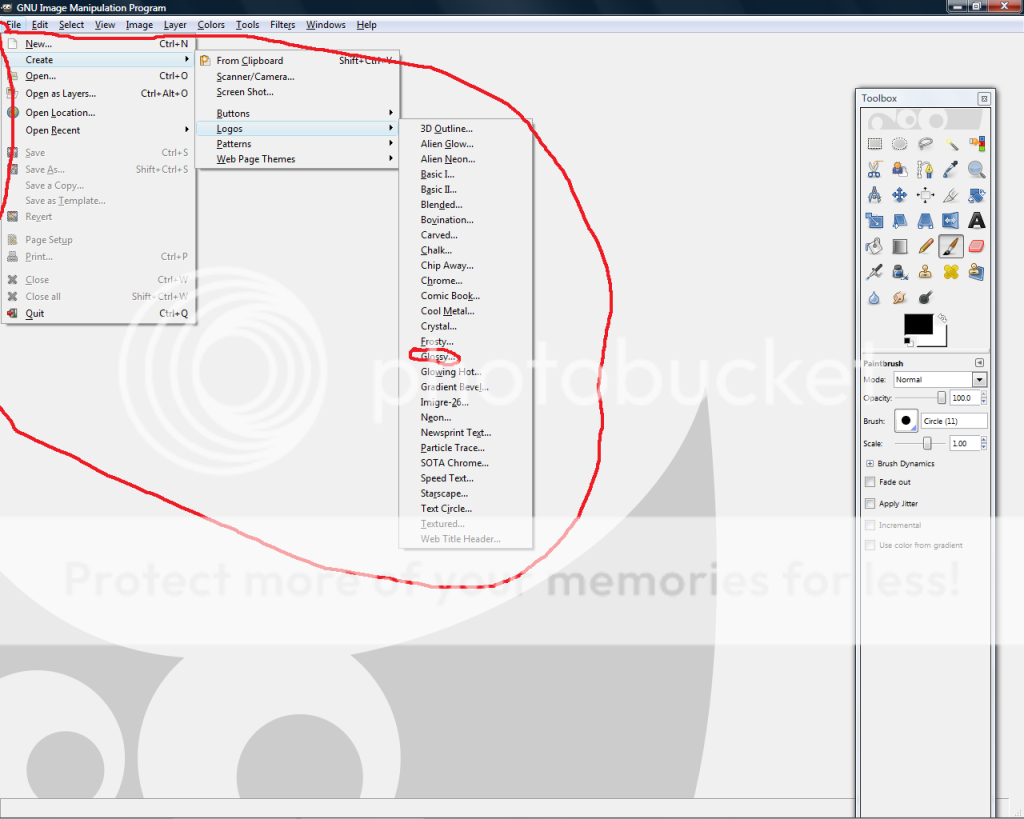
Go to File, then Create, then Logos. Today we will use the Glossy one, because I feel like it.
Step 2:
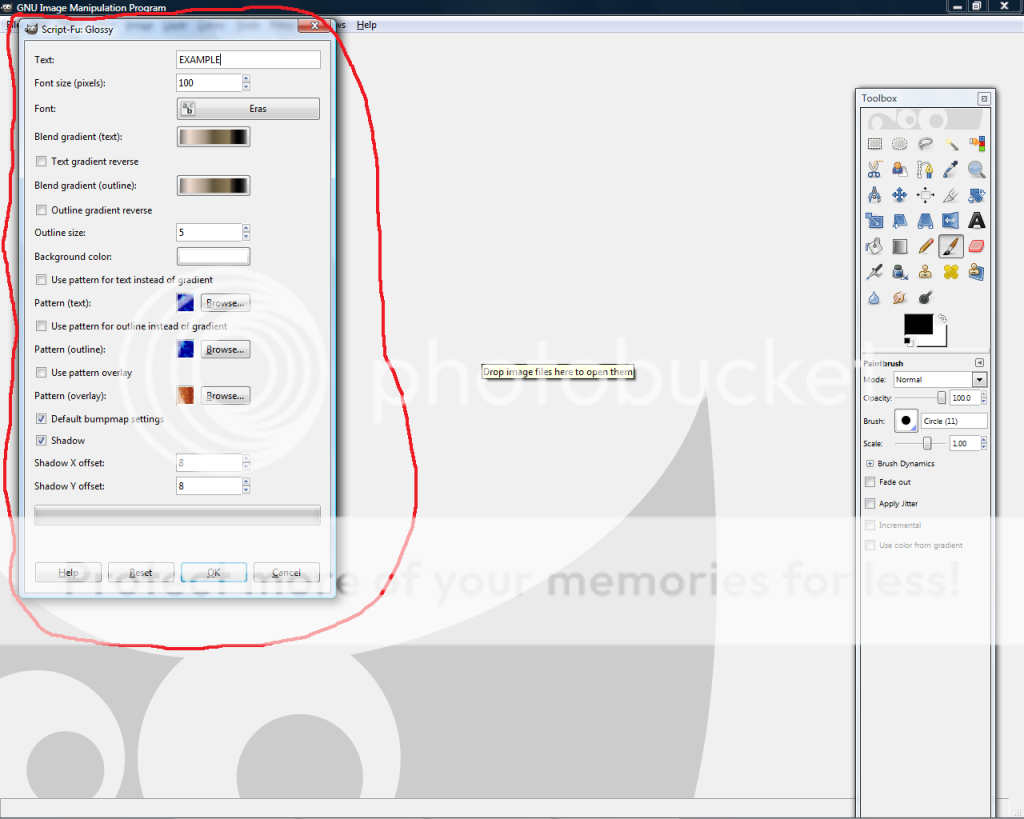
This will pop up. For my text, I will put example, but you can do whatever you want for that.
Step 3:
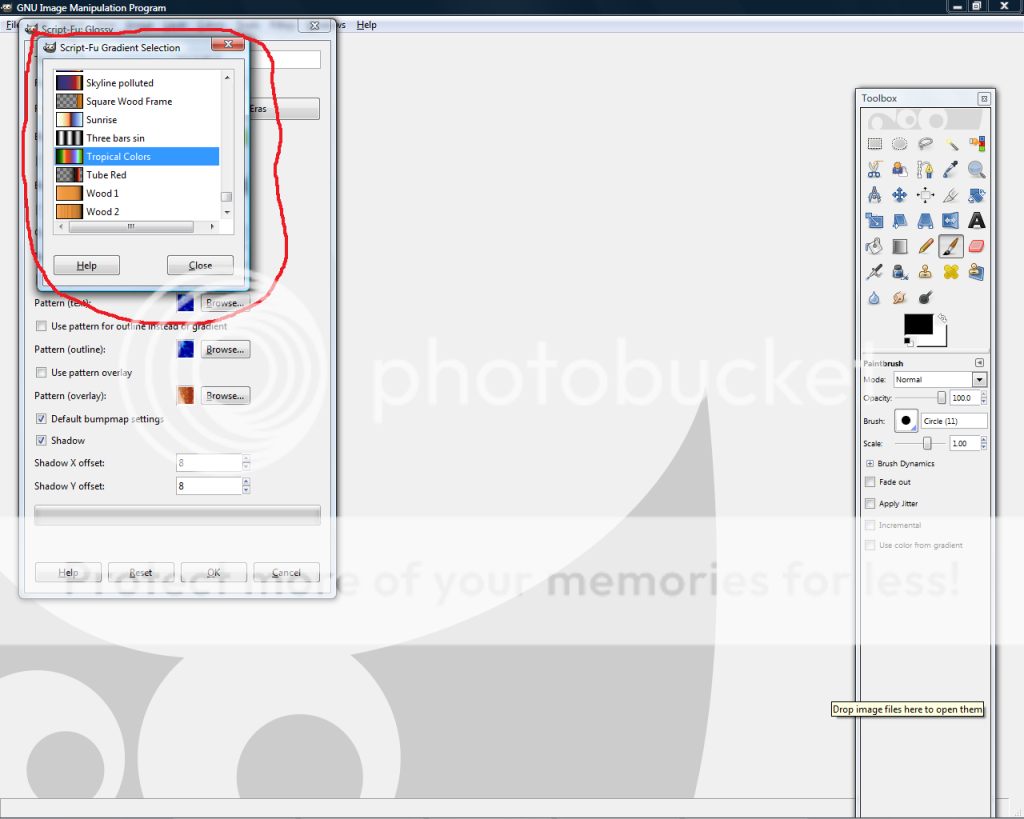
Click the Gradient on Blend Gradient(Text) and Blend Gradient(Outline) and select a gradient. For this we'll use the Tropical Colors gradient.
Step 4:
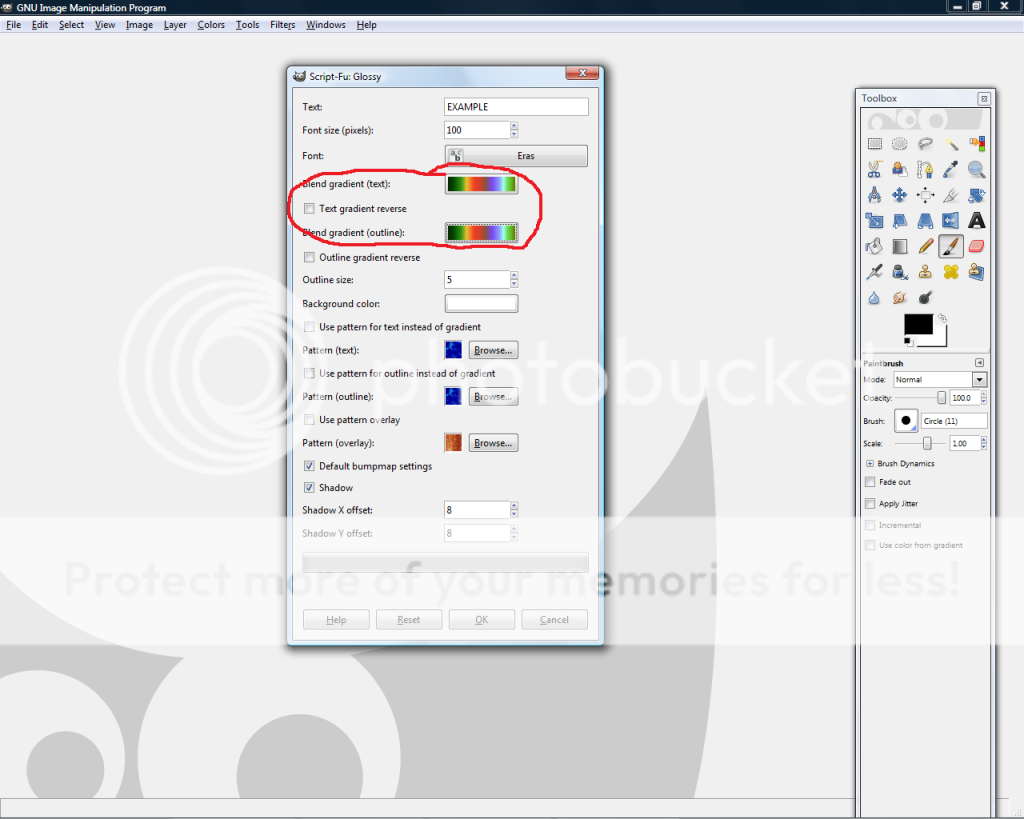
You can change the font size if you want. I left it as 100. Now click OK at the bottom, and...
Step 5:
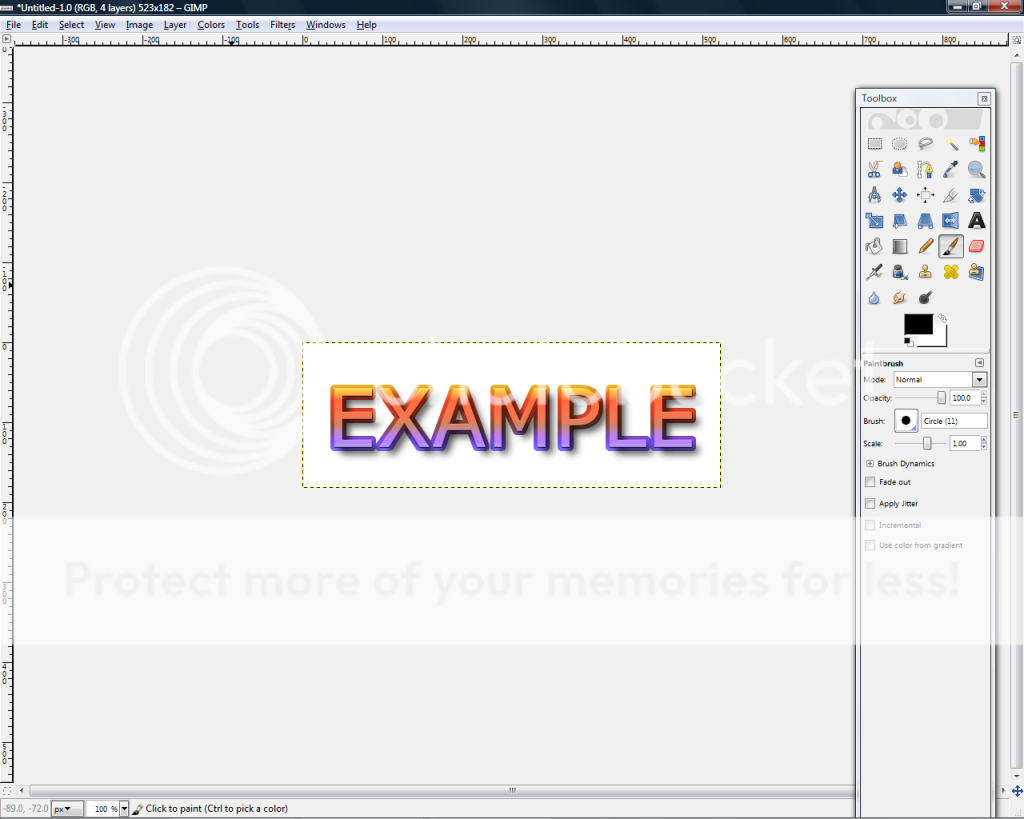
There we go, its done! You can add a color/gradient background if you want, but I'm not going too. Try making it yourself!
Step 1:
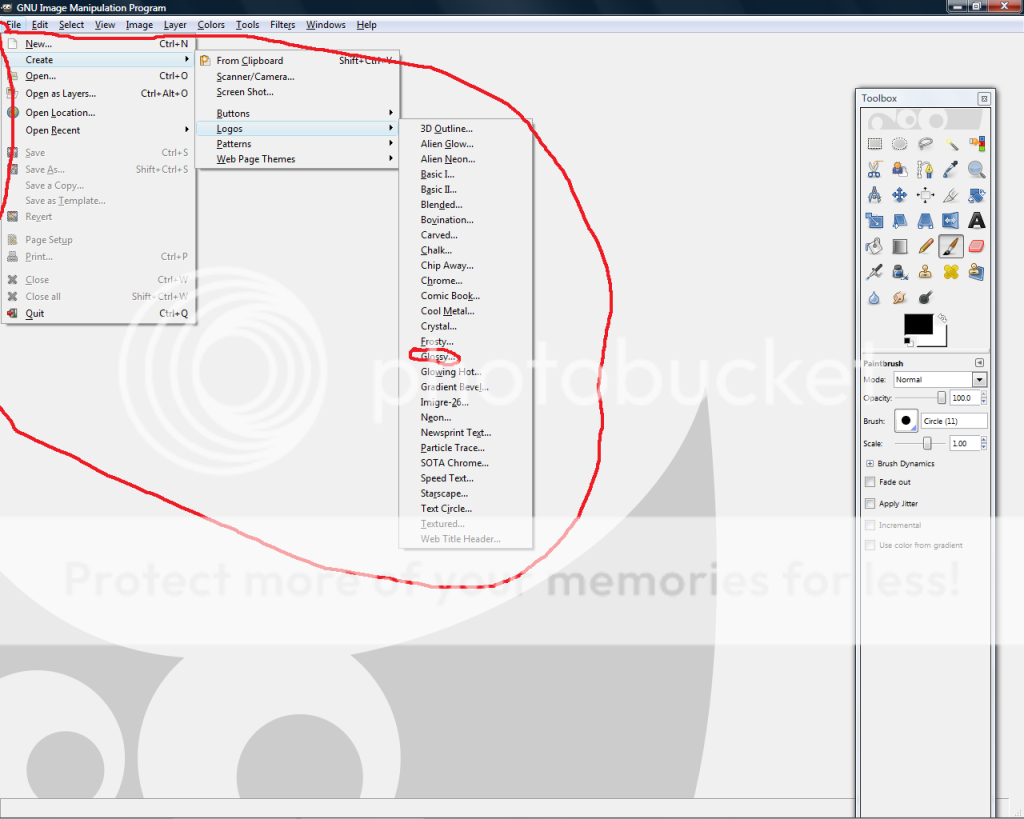
Go to File, then Create, then Logos. Today we will use the Glossy one, because I feel like it.
Step 2:
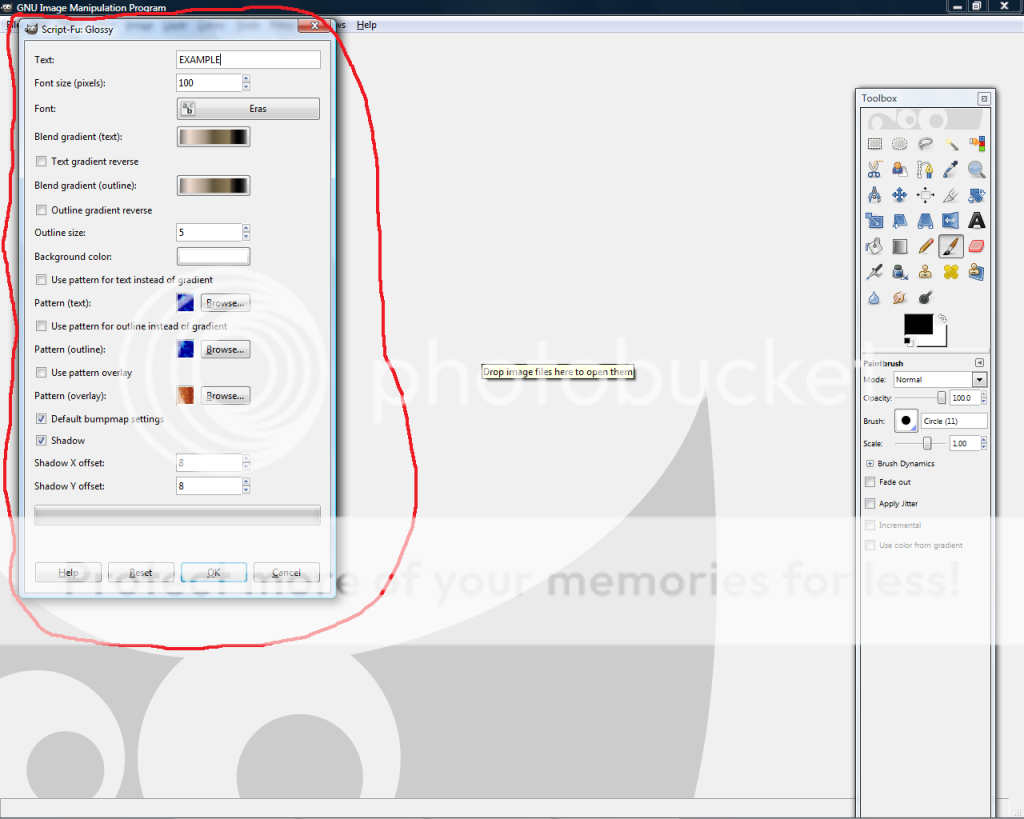
This will pop up. For my text, I will put example, but you can do whatever you want for that.
Step 3:
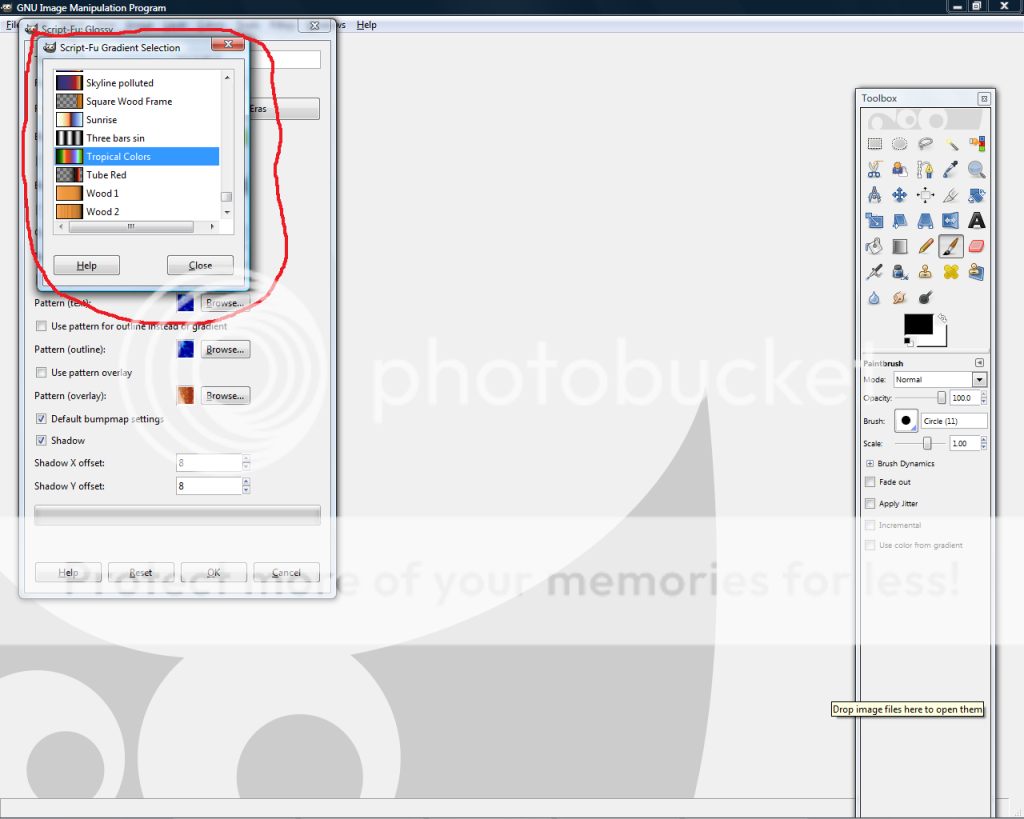
Click the Gradient on Blend Gradient(Text) and Blend Gradient(Outline) and select a gradient. For this we'll use the Tropical Colors gradient.
Step 4:
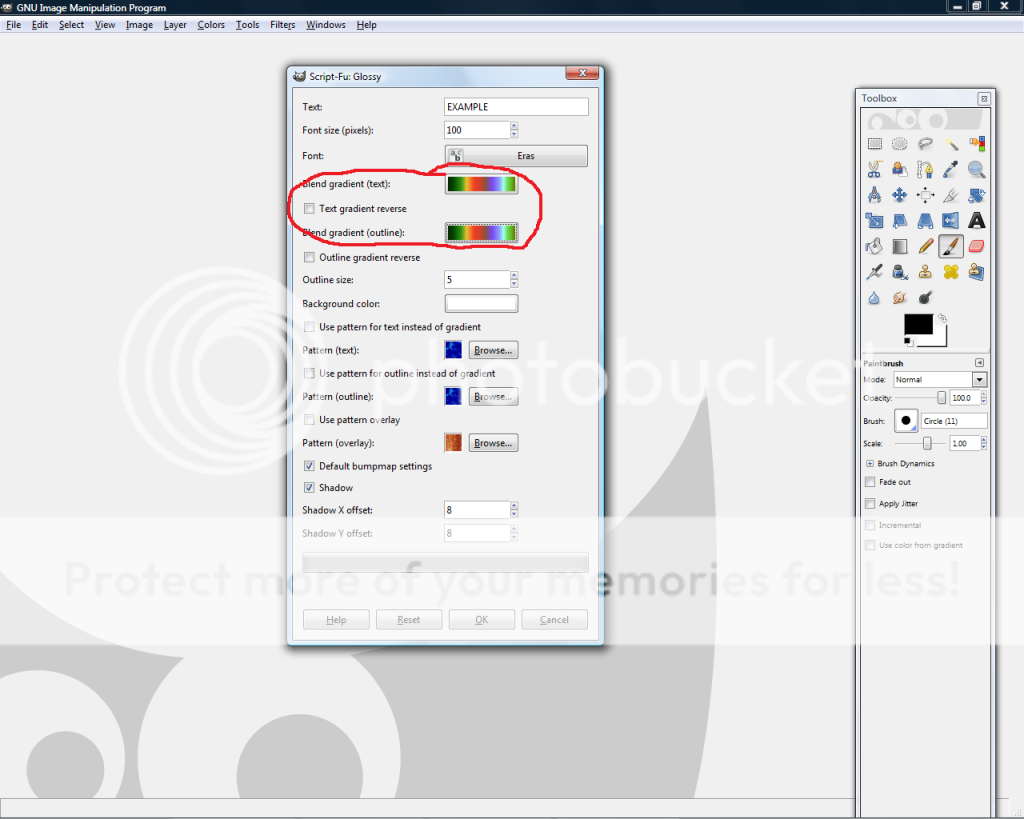
You can change the font size if you want. I left it as 100. Now click OK at the bottom, and...
Step 5:
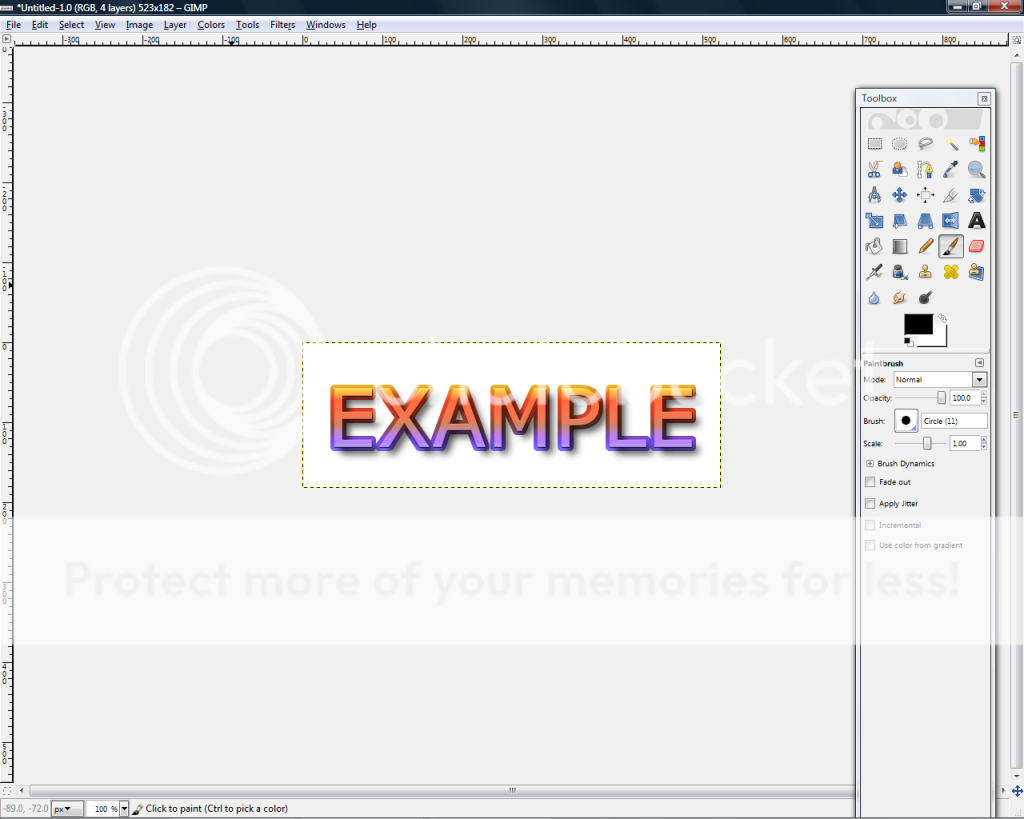
There we go, its done! You can add a color/gradient background if you want, but I'm not going too. Try making it yourself!

