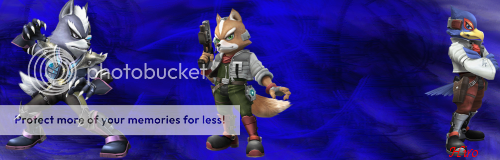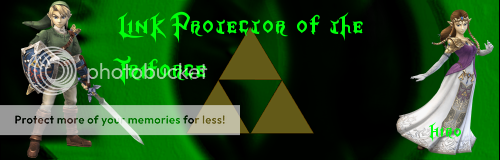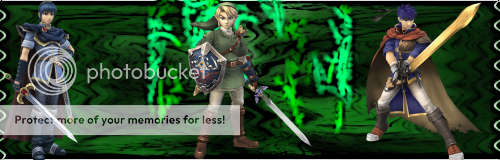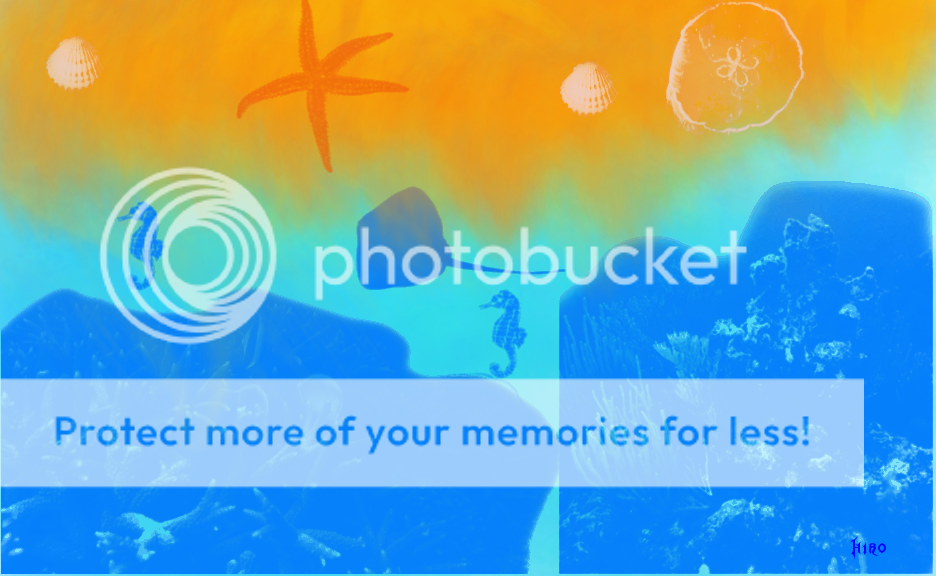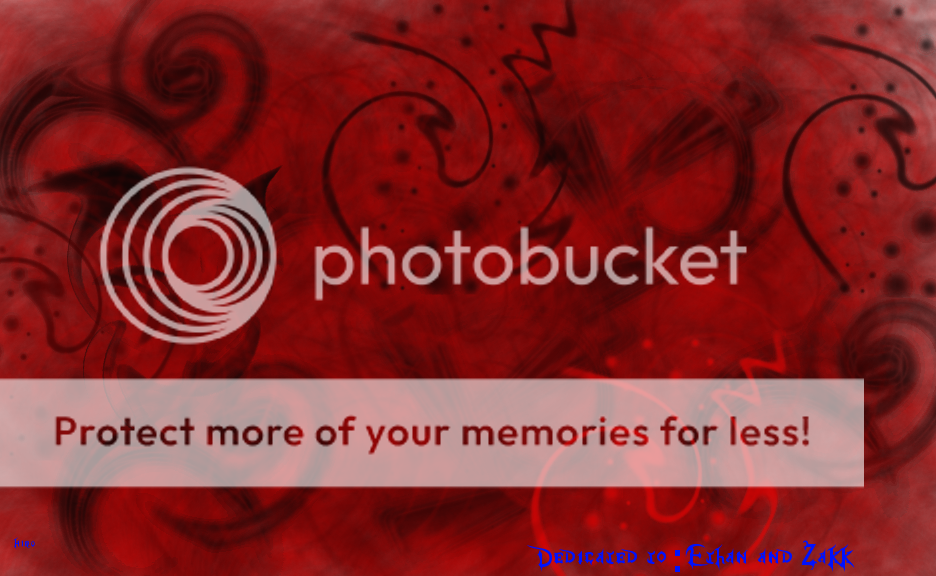You are using an out of date browser. It may not display this or other websites correctly.
You should upgrade or use an alternative browser.
You should upgrade or use an alternative browser.
Hiro's banners
- Thread starter Hiro
- Start date
your banners look decent the images dont exactly fit the banner though (ex. your marth, link, ikke one)
My mistake... I meant to say "banners." I tend to use the word "image" as a catch-all for resources and final creations. >.>Hiro said:my images I either get from photobucket or use from another site
I see that you use both Aragonbird (Arkies.com) & Blue Ace (a member of SPPF) works, I also use their works as I think it the best "fan art" for them.
I also use PearlEden from devianArt.com.
I also use PearlEden from devianArt.com.
ah well in that case I use a software called GIMPsacred_guyver said:My mistake... I meant to say "banners." I tend to use the word "image" as a catch-all for resources and final creations. >.>Hiro said:my images I either get from photobucket or use from another site
Hiro said:ah well in that case I use a software called GIMP
Good, then you'll understand what I'm about to say XD
--On the background you made with Darkrai, have you thought about putting another layer on top of it with a normal Darkrai image? Make sure they line up perfectly and either Screen the new layer or lower the opacity on it. That way the effect still comes through from behind the normal Darkrai, but it doesn't look weird.
Well, to me it looks weird, I'm not sure about everyone else >.>
--Also, have you tried making the subjects seem more "natural?" It looks like the pokemon or other characters are just laying on top of the background instead of being part of the image.
--As far as the banner size, are all your banners that size (500x160)? If so, that's good from a consistency point of view. Seeing as how they aren't that tall, have you given any thought to zooming in on the characters? For example, on your "Link Protector of the Triforce" image, instead of zooming the characters out to fit the entire person in the image, what about enlarging them so you can see from the waist up, which will help you see their faces easier.
--If it isn't obvious yet, I like to create banners/images and use GIMP to do it. Sometimes, I don't take my own advice, especially in some earlier creations, see if you can spot the difference! XD
--If you want to see some of my images for ideas, you can check them out here: Banners and Large Artwork
Here's an example of what I was talking about.
The first image follows the basic idea I got about your banners. The second image zooms in and lets the viewer see the character's face and there's room for a good sized font and the logo for the game.
First Image:

Second Image:

With some practice, it won't be hard to do images like what I linked to earlier.
Here's a Trainer card I made for myself a while back when I had a DS and Pearl and a banner I made for someone on another forum.
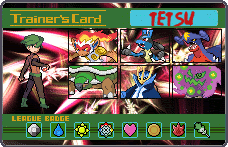

Brushes, Tutorials, C4Ds, and renders are all good things to find on the internet. Here's a few links to help you get started:
Tutorials:
GIMPTalk.com
Brushes:
Project GIMP Brush conversion
C4Ds and Renders:
Planet Renders (Requires free registration)
Game Renders (Requires free registration)
The first image follows the basic idea I got about your banners. The second image zooms in and lets the viewer see the character's face and there's room for a good sized font and the logo for the game.
First Image:

Second Image:

With some practice, it won't be hard to do images like what I linked to earlier.
Here's a Trainer card I made for myself a while back when I had a DS and Pearl and a banner I made for someone on another forum.
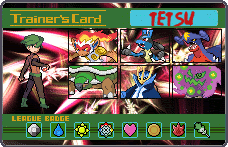

Brushes, Tutorials, C4Ds, and renders are all good things to find on the internet. Here's a few links to help you get started:
Tutorials:
GIMPTalk.com
Brushes:
Project GIMP Brush conversion
C4Ds and Renders:
Planet Renders (Requires free registration)
Game Renders (Requires free registration)
sacred_guyver said:Here's an example of what I was talking about.
The first image follows the basic idea I got about your banners. The second image zooms in and lets the viewer see the character's face and there's room for a good sized font and the logo for the game.
First Image:

Second Image:

With some practice, it won't be hard to do images like what I linked to earlier.
Here's a Trainer card I made for myself a while back when I had a DS and Pearl and a banner I made for someone on another forum.
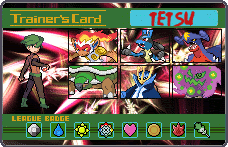

Brushes, Tutorials, C4Ds, and renders are all good things to find on the internet. Here's a few links to help you get started:
Tutorials:
GIMPTalk.com
Brushes:
Project GIMP Brush conversion
C4Ds and Renders:
Planet Renders (Requires free registration)
Game Renders (Requires free registration)
Like what Hiro said: Thanks for the help.
Hiro said:Backgrounds (New)

This one is really cool. Darkrai looks awesome in it.