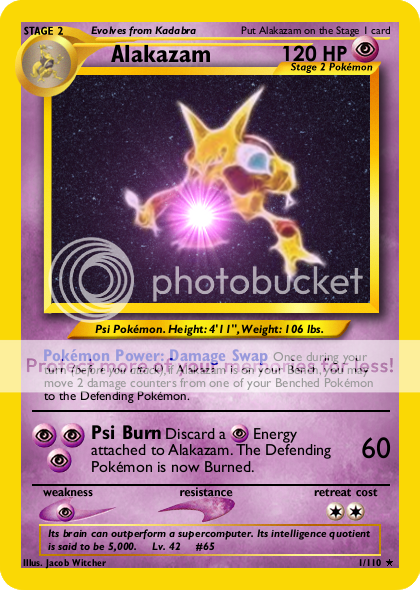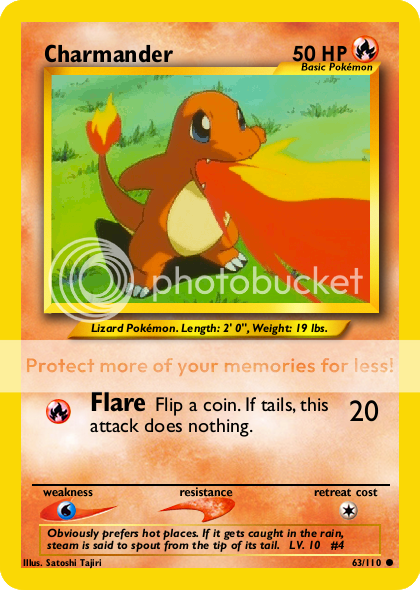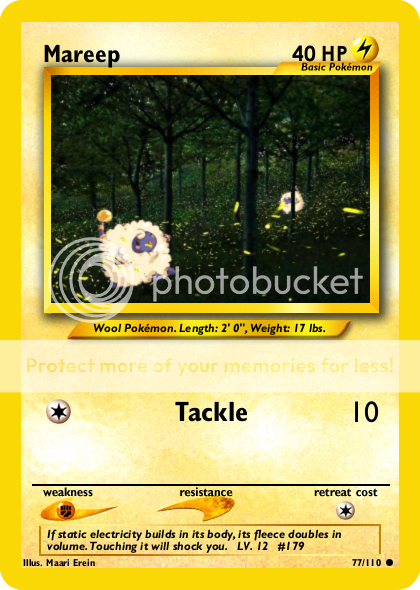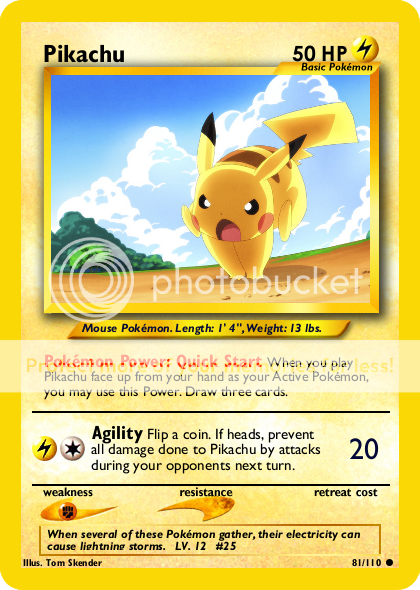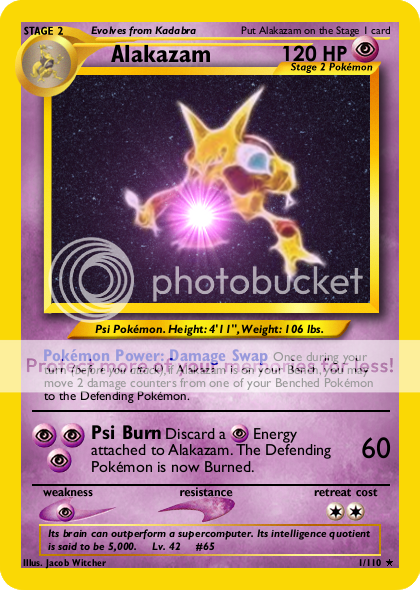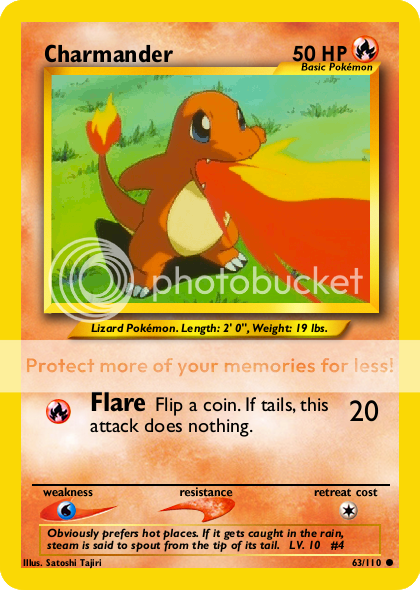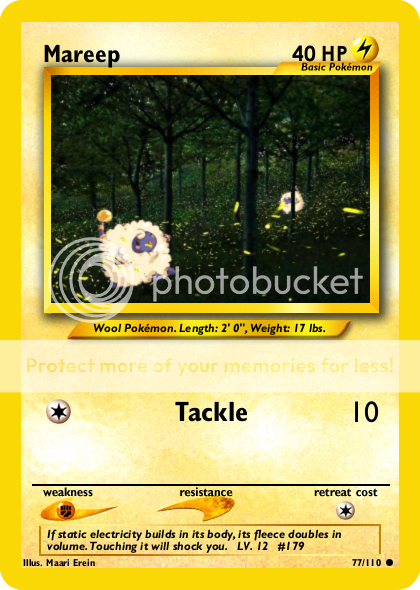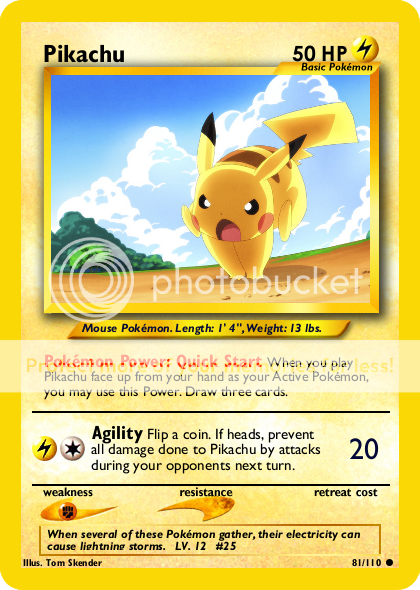Yup, I'm doing this. I've had these on my computer for quite some time, but I've never done anything with them before--never shown anyone. I've been entering the Create-a-Card on PB, and I'd like to start doing imaged based, because the text based is kind of boring without some nice artwork to look at. I need help with the card's artwork. Placing text and getting the wording right is easy for me, but the other stuff is difficult. I'm just going to post these and let some of the better fakers tell me what I'm doing wrong (or just good job in the unlikely event that I've done everything perfectly). Without further ado: