PokeBeach’s Community Blog Guide!
Last updated: September 13th, 2016
 Ever wanted your work to be read by thousands upon thousands of people each day? Do you want to write about the competitive TCG scene? Your experiences running a tournament? Tips on collecting? A memorable TCG experience? Your opinions about this game? Well then PokeBeach’s community blog is for you!
Ever wanted your work to be read by thousands upon thousands of people each day? Do you want to write about the competitive TCG scene? Your experiences running a tournament? Tips on collecting? A memorable TCG experience? Your opinions about this game? Well then PokeBeach’s community blog is for you!
And best of all, the top writer of the month will win a booster box from TCGplayer.com, the best place on the net to buy Pokemon cards! The runner-up will receive 12 booster packs as well.
If you are interested in writing an article, please read this page word-for-word. It should take you about 15 minutes. If you don’t read it, you will miss something important and your article will not be published. We have written this page specifically to help you get your article published, so help us help you! :)
Setting Up, Connecting, and Customizing Your PokeBeach Accounts
- Register and log in to your PokeBeach forum account. If you don’t have an account, go through the steps of registering, then you will receive an e-mail from [email protected] with the subject “PokéBeach.com Forums Account Confirmation Required.” Click the link in the e-mail to activate your account. You will then be taken to the forums and logged in to your account. The e-mail should arrive within a few minutes; if you don’t receive it, be sure to check your “Spam” folder.
- Register a PokeBeach WordPress account. You must use the same username and e-mail address as your forum account. You will then receive an e-mail from [email protected] with the subject “[PokéBeach / Pokémon TCG, games, and anime news!] Your username and password info.” Click the link in that e-mail to activate your account and set your password. Some usernames will be formatted to remove special characters – make sure you check the e-mail for your exact WordPress username!
 Log in to your new PokeBeach WordPress account using the username and the password you just set (you should also bookmark this page for the future). WordPress is the software we use to write news stories and articles.
Log in to your new PokeBeach WordPress account using the username and the password you just set (you should also bookmark this page for the future). WordPress is the software we use to write news stories and articles.- Link your PokeBeach forum account to your PokeBeach WordPress account. This is the most important step: failure to do this means your articles will not be published!
- Be sure you’re still logged in to your forum account before proceeding.
- Scroll down to “Connected Account” and click “Connect to an account.”
- Go through the steps and enter your login information for WordPress and your forum account. Make sure you’re using your exact usernames from the forums and your WordPress registration e-mail! If you receive any errors, check the spelling of your usernames and try again. When you’re done, you should be taken back to your WordPress profile page. You should then see your forum username and avatar under “Connected Account.” This means you’re all set!
- If you want your articles published under your real name instead of your username, go back to your WordPress user profile page and change “Nickname” to your real name. Then set “Display name publicly as” to your real name.
- If you want to display a biography next to your articles, go to your Personal Details page on the forums and fill out “3rd Person Bio” with what you want people to know about you. This will appear in the right menu next to your articles.
- Make sure your biography is written in the third person!
- Tell us your TCG accomplishments, your history with Pokemon, what you do in real life, etc.
- Do not reference or link to other Pokemon fansites, Facebook groups, etc. You may however reference your own personal websites, art portfolios, and social media outlets (your Twitter, YouTube channel, or Facebook).
- Here’s my bio as an example: “WPM is a longtime fan of the Pokémon franchise and an avid fan of the games, anime, movies, and TCG. He has been involved in the online fandom since 1999 and officially opened PokéBeach in 2003 when he was 14. He currently attends USC’s School of Cinematic Arts as a graduate student where he is focusing on film writing, directing, and production. He is currently writing his thesis film, which will go into production this fall in Los Angeles. If you read this, send an e-mail to WPM for a cookie.“
And now it’s time to learn how to write an article!
Creating an Article / Saving / Previewing / Submitting
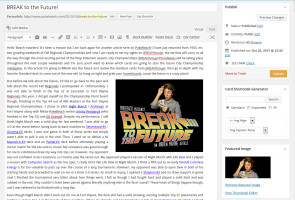 Once you’ve connected your WordPress account to your forum account, log in to WordPress and click “Add New” in the left menu to create your first article draft.
Once you’ve connected your WordPress account to your forum account, log in to WordPress and click “Add New” in the left menu to create your first article draft.- Title your article. You can edit this later.
- Click “Save Draft” whenever you want to save your article or when you’re done for the day. (The software will save your article every few minutes in case your browser crashes, but you still have to save when you’re done.)
- Always click “Preview” to see what your article will look like on the site. This allows you to make sure your article is formatted properly and looks good.
- When you’re done with your article, PM either Machamp The Champion or Camoclone to let them know your article is done. Include a link to your article. They will briefly review the article and post if it meets our criteria (discussed in a section below). If it doesn’t, they’ll PM you and give you one more chance to correct it.
- WordPress generally functions like Microsoft Word. You can bold words with the same shortcuts, add links, add images, etc. Take a few minutes to familiarize yourself with its buttons.
Inserting Card Links
Card links are useful to readers so they can see what a card does. A card link should be included the first time a card is mentioned in each section of the article. This will help new players better understand what you’re talking about when you mention a card.
- Press backslash (\) to start searching for a card.
- Type the name of the card you are searching for between the two \\. As you start typing, results matching that text will show up.
- Use your mouse to select the card you want. It will then be inserted as a link. You can also use the down key to move around, the up key to go back, and Enter to make your selection. With the keyboard method, you never have to touch your mouse.
- Bug Note: Only inserted card links should appear blue. If after inserting a card you start typing regular text and it’s blue, you need to switch to the “Text” tab and then back to the “Visual” tab. Otherwise your text in blue will be deleted when the article is published. “Watch out for the blue! Pattern blue is an angel!!”
Inserting Deck Lists
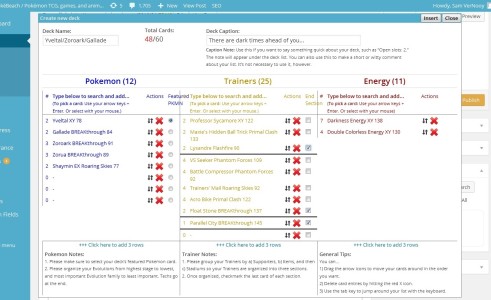 Most competitive articles will feature deck lists. PokeBeach has a custom deck builder specifically for this purpose and it’s simple to use!
Most competitive articles will feature deck lists. PokeBeach has a custom deck builder specifically for this purpose and it’s simple to use!
Tip: use your “Tab” key to move through each text field.
- Click the “Deck Builder” button at the top of the text editor.
- Type a deck name and deck caption (optional). The caption can be used to note when there’s open spaces in the deck or to make a funny quip about the deck list.
- Search for a card in one of the open spots by typing its name. This is the same functionality as searching for a card link (the section above). Make sure to set the quantity for each card!
- You can move cards, delete cards, or add more rows with the appropriate buttons to the right of each row.
- Select the deck’s featured Pokemon using the radio button next to the Pokemon you want.
- Organize your Trainers by Supporters, Items, and Stadiums, then check the box next to the last card in each category to section them off.
- Once you’ve finished the list, click “Insert” in the top right to insert it into the article.
- You can edit, cut, or delete a deck list using the buttons on the top of an inserted deck list. To paste a deck list you’ve just cut, use the “Paste Deck” button in the editor.
Inserting Card Images / Aligning Them / Captioning Them
Use the “Card Shortcode Generator” in the right menu to insert card images. Card images, along with regular images, give your articles some visual variety. Make sure to add a couple into your article to make things more lively.
- Search for the card you want to use.
- Select if you want the card image aligned to the left or right.
- Select if you want a caption.
- Click the “Image” link to insert the card’s shortcode. It will appear as code.
- If you selected “Custom Img Caption,” be sure to edit the code with the caption text you want.
- Tip: To check that everything looks right, be sure to hit “Preview” to see what your article will look like when it’s published.
Uploading and Inserting Other Images / Aligning Them
- Click the “Add Media” button.
- Click “Upload Files” or browse through existing images in the “Media Gallery.”
- If you’re uploading files, click “Select Files,” then choose the images you want to add (make sure you are not using fan art without permission). The files will be uploaded to the site.
- Insert each image you want to add one at a time by checkmarking one image then hitting the orange “Insert into post” button. The image will be inserted into the editor.
- Click the image. You will see some options. You can then align the image to the left or right.
- If you want the image to be aligned in the center (or any of the card images in the previous section), highlight them with your mouse and hit the “Div Center” button in the top right of the editor. The background will turn red and you’ll see the images centered.
General Writing Guidelines
Contractions, Apostrophes, Hyphens, Slashes, Numbers
- Its = possession (Snorlax ate its own baby! Then it picked its nose!)
- It’s = it is (It’s so cool to see Pidgey eat Rattata eggs.)
- EXs, not EX’s (There’s too many EXs in this game!)
- OHKO, KO, KO’d
- You can “one-shot” that Pokemon, not “one shot.”
- Worlds, not World’s.
- Lightning-type Pokemon, not lightning type Pokemon.
- The plural for a Pokemon does not have an s at the end. So there are three Wobbuffet on your Bench, not three Wobbuffets.
- Vaporeon / Jolteon / Flareon, not Vaporeon/Jolteon/Flareon or Vaporeon/ Jolteon/ Flareon. Spaces before and after each /.
- In most cases, 0-9 should be spelled out in sentences (attach “three” Energy).
- In most cases, 10+ should be numbers (use “12” Energy in your deck).
Capitalization Consistency
- Top 8, not top 8
- Masters player, not masters player. Masters division, not masters division or Masters Division. Only capitalize the age division’s name.
- City Championship, not city championship. Nationals. Regional Championships or Regionals, not Regional championships.
- PokeBeach, not Pokebeach (biatch! :p)

Pokemon Terms (“When in doubt, capitalize!”)
- Attach three Energy, not energy. Energy is always capitalized like on real cards.
- You have three Pokemon on your Bench, not bench. Bench is always capitalized like on real cards.
- Check your Prize cards or Prizes, not prize cards. Prize is always capitalized like on real cards.
- Exceptions: the verbs “prized” and “bench” are not capitalized. (I prized my Shaymin-EX; when you bench a Shaymin-EX, you draw cards.)
- Your Pokemon’s Abilities, not abilities. The game mechanic named Abilities is always capitalized like on real cards.
- Active Pokemon, not active Pokemon.
- Water Pokemon, not water Pokemon.
- Note also that there’s no such thing as Electric Pokemon in the TCG, it’s Lightning Pokemon. There’s no Steel either, it’s Metal.
- Supporter, not supporter. Item and Trainer, not item and trainer. Stadium, not stadium.
- VS Seeker and Ultra Ball are Item cards, not Trainer cards link before the Black & White era.
- Weakness, Resistance, Retreat Cost.
- Special Conditions, not special conditions. Asleep, not asleep or sleep. Paralyzed, not paralyzed.
- Use Pokemon-EX, not EX Pokemon.
- M Rayquaza-EX, not M-Rayquaza-EX or M Rayquaza EX. There is only ever a dash before the EX part.
- Don’t bother putting the accented é in Pokemon or PokeBeach for anything you type yourself, just do Pokemon and PokeBeach.
Headings
Headings are used to give your article a structure and makes them easy to follow. All articles must use headings.
Each time you start a new section of the article, create a new heading. If the you’re starting a subsection, create a lower-numbered heading. Start at heading 2 and go down from there. Never use heading 1 — that’s the title of your article. Here’s an example:
- Title of Your Article (H1): “Top 10 Cards of BREAKpoint”
- Heading 2 – #10: Hypno
- Heading 2 – #9: Time Puzzle
- Heading 3 – Viability in Standard
- Heading 2 – #8: Golduck BREAK
- Heading 3 – Card Combos
- Heading 4 – Ho-Oh-EX
- Heading 4 – Wailord-EX
- Heading 4 – Smeargle
- Heading 3 – Card Combos
- Heading 2 – #7: M Scizor-EX
- etc.
General Article Rules
- Never use fan art without direct and clear permission from the artist. If the artist does give you permission, thank them by linking to their portfolio at the end of your article. Using fan art without permission will get you banned from this program.
- Do not reference or link to other Pokemon fansites, Facebook groups, YouTube channels, etc. Exceptions may be granted for articles covering topics where such references would be appropriate. Please PM Machamp The Champion or Camoclone for approval.
- Reread your article at least twice out loud before submitting it.
- Be entertaining. Put on a show. Draw us in. Don’t be a boring baboon. Show off your storytelling and writing skills. People are less likely to read through your article if the writing is repetitive, lacks substance, or is uninteresting.
Article Approval
Everyone has their own gifts, but sometimes writing isn’t one of them. While we will be lenient on what we allow to be published, all articles must still answer positively to the following questions:
- Is the article clear and understandable?
- Does it use proper spelling and grammar?
- Is the person qualified to be writing about this topic? Do they know what they’re talking about?
- Is the article formatted correctly? All links in place, images in place, deck lists in place — and all lookin’ pretty?
- Are we learning something? Is something new being revealed? Does the article have actual substance?
- Is the article entertaining?
- Did the article writer read and follow this guide?
If the article meets the above criteria, it will be published.
If not, the Article staff will give you a very brief overview of what you need to fix and will give you one more chance. If the article is still beyond help after that point, it will not be published. Due to time constraints, we may not be able to offer you an explanation as to why your article was not published. By writing an article, you agree that you understand your article may not be published and that you may not receive an explanation.
Win a Free Booster Box from TCGplayer!
 Each month, the article writer whose articles receive the most attention will win a booster box directly from TCGplayer! The 2nd place finisher will be given 12 booster packs. How awesome is that?
Each month, the article writer whose articles receive the most attention will win a booster box directly from TCGplayer! The 2nd place finisher will be given 12 booster packs. How awesome is that?
Monthly Winner Selection
The following pieces of objective and subjective criteria will be used to determine the winners of the monthly article contest:
- The number of unique visitors who read your article to the end.
- The quality of discussion under your article (as in, your article is so good it sparks a lot of quality discussion).
- The number of social media shares.
- The number of PokeBeach “likes” your article receives. (To prevent abuse, “likes” cannot be made by new users and users under a certain number of posts.)
- The general quality, depth, and helpfulness of your article, as judged by the premium article writers and article staff.
No article writer can win with an article that does not strongly excel in each of these points.
After the article staff choose the winning articles, they will contact the writers of those articles and ask them for their mailing address. The winners must reply to our PM within 48 hours. If the writer opts out or does not reply, the staff may choose a new winning article.
Writing an article does not mean you have to participate in the contest or have that goal in mind. If you just want to write articles to get your thoughts and name out there, that’s fine too! Just make sure it has real substance!
Questions? Need Help?
If you have any questions about using WordPress or our Community Blog program, please send Machamp The Champion or Camoclone a PM. Make sure you have read this page carefully before asking a question though. They will help those who help themselves!
Follow the instructions on this page and your article is a shoe-in to be published! Just make sure you put in the time and effort that it deserves. We only want to publish the best article you can make! :)

